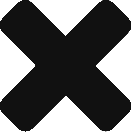With the release of Market Conditions Advisor we have been receiving multiple requests to integrate Sally image recognition APIs into existing AMC software. This post intends to provide some specific information on one of the uses of Sally APIs and how to use it.
Image Rules for Appraisal Quality Reviews
The GSEs – Fannie Mae and Freddie Mac – are quite stringent in their requirement for the type, number and quality of images attached to an appraisal report. For instance, Fannie Mae requires that exterior images include front, back, and a street scene of the subject property and the front of each comparable. All properties must be appropriately identified.
Fannie Mae also requires interior of the kitchen, all bathrooms, and the main living area, while also providing examples of recent restoration, remodeling and renovation, and physical deterioration, if present.
To meet these photo requirements, appraisers spend valuable time during report preparation collating and organizing the photos of the subject property and searching and finding the best photos of the comparables.
Automating the Image Rules Using Sally
Some of these mundane and time consuming tasks can be easily automated using the Sally image recognition APIs. You can use the APIs to select the images for different room types required, check for the right quality of the images, and reject the ones that do not meet the standards prescribed. If there are no acceptable images for a specific room type, Sally can alert the appraiser accordingly.
In addition, the API can also return the images in a preferred order for direct inclusion in the appraisal report.
How do we implement this?
This is how your appraisal management software can easily make use of Sally:
The key step is to fetch a label for all the subject property and comparable photos from Sally. Once you have it, you can then make decisions on what to include and how to organize the photos. Sally provides the following APIs to do exactly that:
GetLabelsForImage: With this API you would pass one or images as URLs or files to this API and receive an automatic label for each image.
GetListingDetails w/ labels & auto organized images: This is a much simpler API to use. You can provide a listing ID or the full address of the property and Sally can find the photos for the property, label them, and organize them based on your preferences. And of course, use of this API requires that you have your MLS credentials.
Parallel and Background Processing of Images
Note that most image recognition processes can take about 1-2 seconds to complete for each image. With about 25 images on the average for a subject property this can quickly add up. First of all the Sally engine has a built-in parallelism to process multiple images at the same time. This would reduce the total processing time for a subject property to about 10-15 seconds. In addition, for the best user experience we recommend that you invoke Sally in the background while an appraisal report is being prepared by the user. You can then use the API responses to auto-label and auto-order the images and only generate alerts when there are warnings or errors.
Please contact us at support@propmix.io for further details of the APIs and code samples.
Reference: https://www.fanniemae.com/content/guide/selling/b4/1.2/01.html